Samsung Frp bypass tool 2023. If you own a Samsung device, you may be familiar with the Factory Reset Protection (FRP) feature. To help protect your device if it falls into the wrong hands. However, if you forget your Google account login details, FRP can become a headache. Luckily, Samsung FRP Bypass Tool can help you regain access to your device.
We will provide a comprehensive guide to this tool, including what it is, how it works, and how to use it. Whether you are tech-savvy or a beginner, this guide will help you bypass FRP on your Samsung device quickly and easily. So follow along as we explain everything you need to, Samsung FRP Bypass Tool.
Samsung Frp bypass tool 2023
Samsung FRP Bypass Tool is a software tool used for the Google account verification process on Samsung devices. FRP stands for Factory Reset Protection. A security feature that Google introduced to protect user data in a device that is lost or stolen.
Samsung device is in its factory settings. And it enters the Google account credentials. That was previously on that device. And this is to prevent unauthorized access to the device and the user data stored on it. However, in the user forgets the credentials or purchases a used device with a Google account already logged in, they may need to use the Samsung FRP Bypass Tool to access the device.
The Samsung FRP Bypass Tool allows users to bypass the Google account verification process and the device without entering login credentials. It is a tool for Samsung device users who have forgotten their Google account credentials to access their devices. The tool is for free download and can be on various Samsung devices, including smartphones and tablets.
When might you need to use Samsung FRP Bypass Tool?
The Samsung FRP Bypass Tool is a powerful tool that removes the Factory Reset Protection (FRP) lock on Samsung devices. And FRP is a security feature that was. And it is designed to prevent unauthorized access to a Samsung device. And after it has reset to its factory settings. And If you have forgotten the Google account credentials. On your Samsung device. And you will need to use the Samsung FRP Bypass Tool to unlock your device. In addition, if you purchased a used Samsung device and the previous owner did not remove their Google account information. And you will also need to use the Samsung FRP Bypass Tool to unlock the device.
Another scenario is where you might need to use the Samsung FRP Bypass Tool when accessing your device. And due to a forgotten password or PIN. In such a scenario, using the tool will enable you to unlock your device without having a factory reset. This means that you will not lose any data on your Samsung device.
Overall, the Samsung FRP Bypass Tool is an essential tool that comes in handy in various scenarios where you are accessing your Samsung device due to an FRP lock or a forgotten password. It is a tool in your arsenal, particularly if you own or work with Samsung devices.
Easy Samsung FRP Reset Tool Features:-
- Softbrick Fix in One Click
- Enable ADB Remotely
- Multi FRP Unlocking Methods
- Highly Recommended FRP tool for Samsung
- One-Click Access Chrome Browser
- Emergency *#0*# Test Mode FRP Unlock
Step-by-step instructions on how to use Samsung FRP Bypass Tool
If you've unfortunately locked yourself out of your Samsung device, Samsung FRP Bypass Tool can be a lifesaver. Here's how to use it:
Step 1: Download the Samsung FRP Bypass Tool on your PC.
Step 2: Extract the downloaded file and run the tool.
Step 3: Connect your Samsung device to your PC via a USB cable.
Step 4: Once your device is Frp unlocked One-click, the Scan button to check the device information.
Step 5: Click the "Unlock" button to start the bypass process. And this will take a few minutes to complete.
Step 6: Once the process is complete. Your Samsung device from your PC and restart it.
Step 7: Your device should now be, bypassed, and you should have access to it without any issues.
It's important to note that this tool be used on your device if you've forgotten your login credentials. Use it responsibly and never use it to bypass someone else's device without their permission.
The benefits of using the Samsung FRP Bypass Tool
Using a Samsung FRP Bypass Tool can be beneficial for some reasons. Firstly, it can help you to regain access to your Samsung device if you forget your Google account login details or have bought a used phone with a locked FRP. This tool can help you bypass the FRP (Factory Reset Protection) lock on your Samsung device without needing any passwords or other login details.
Moreover, using a Samsung FRP Bypass Tool can also help you to save a lot of time and money that you might otherwise spend on getting your device unlocked or repaired. And by using this tool, you can easily remove the FRP lock from your Samsung device within minutes and without technical knowledge.
Another benefit of using a Samsung FRP Bypass Tool is that it can help you to unlock your device without losing any data or personal files. When you use this tool, you will bypass the FRP lock on your Samsung device without having to reset it, which means you will not lose any of your data or settings in the process, And this can be particularly useful if you have important files or documents on your device that you cannot afford to lose.
Overall, using a Samsung FRP Bypass Tool can be a great way to regain access to your Samsung device and unlock it quickly and easily without any hassle. Whether you have forgotten your Google account login details or have bought a used phone with a locked FRP, this tool can help you to bypass the FRP lock.
Samsung FRP Bypass Tool alternatives
While Samsung's FRP Bypass Tool is a popular choice for bypassing the Factory Reset Protection (FRP) feature on Samsung devices, there are also available. These alternatives may come in handy if the Samsung tool is not compatible. And with your device or if you prefer a different one.
One of the most popular alternatives to the Samsung FRP Bypass Tool is the Pangu FRP Bypass Tool. This tool can bypass FRP on a wide range of Samsung devices. And as well as other Android devices from different manufacturers.
Another popular option is the Realterm FRP Bypass Tool. This tool is known for its ability to bypass FRP. And the use of a PC and a USB cable. It is compatible with a wide range of Samsung devices and is relatively easy to use.
Other Samsung FRP Bypass Tool alternatives include the D&G Password Unlocker Tool, the GSM Flasher ADB Bypass FRP Tool, and the FRP Bypass APK. Each of these tools has unique features and capabilities, so it's research and choose the one that best suits your needs.
In summary, while the Samsung FRP Bypass Tool is an option for bypassing FRP on Samsung devices, it's good to know that there are available if you encounter any issues. By exploring these alternatives, you can find the tool that works for you and ensure a smooth and hassle-free FRP bypass process.
What is Samsung FRP Bypass?
Samsung FRP Bypass is a tool that helps you bypass the Factory Reset Protection (FRP) on Samsung devices. This security feature is to unauthorized access to your device after a factory reset.
Why do I need Samsung FRP Bypass?
You need Samsung FRP Bypass if you forget your Google account login credentials after a factory reset without the login credentials, and you won't be able to access your device. And Samsung FRP Bypass can help you bypass this security feature.
Is Samsung FRP Bypass legal?
Yes, Samsung FRP Bypass is legal. However, it's important to note that using this tool for illegal activities.
Can I use Samsung FRP Bypass on any Samsung device?
Samsung FRP Bypass works on most Samsung devices, but it's to check if your device is before using the tool.
Is Samsung FRP Bypass safe to use?
Yes, Samsung FRP Bypass is safe if you download it from a reputable source. However, it's important to note that using this tool can cause damage to your device, so it's following the instructions carefully.
Troubleshooting common problems with Samsung FRP Bypass Tool
While Samsung FRP Bypass Tool is a-ok tool, there are times when things don't go according to plan. In this section, we'll discuss some common problems that users may encounter while using this tool. And how to troubleshoot them.
One of the most common issues users face is that the tool doesn't work. Or they encounter errors while trying to bypass the FRP lock. This can happen for reasons. And such as using the wrong version of the tool, incorrect settings, or a problem with the device itself. In these cases, it's important to double-check all and ensure you're using the correct version of the tool.
Another issue that users may encounter is that the bypass process takes longer or gets stuck in the middle. If you have a stable internet connection, this can impact your performance. And of the tool. Additionally, some users have found that disabling antivirus software can help to speed up the process.
Finally, users may encounter issues with the Samsung device, such as a frozen screen or unresponsive buttons. In these cases, it's important to troubleshoot the device separately, as the FRP bypass tool is unlikely to be the cause of the issue.
In conclusion, while there are a few common issues that users may encounter while using the Samsung FRP Bypass Tool, most of these can be resolved with a bit of troubleshooting. By following the tips outlined in this section, you'll be the most of this powerful tool and bypass the FRP lock on your Samsung device.
Warnings and risks associated with using Samsung FRP Bypass Tool
Before using the Samsung FRP Bypass Tool, it is essential to understand the potential risks and warnings associated. First and foremost, it is to note that bypassing the factory reset protection could void your device's warranty. Additionally, using the Samsung FRP Bypass Tool could potentially cause damage to your device or compromise its security. So it should only be used by experienced technicians familiar with the process.
Another risk associated with using the Samsung FRP Bypass Tool is the potential for malware and viruses to infect your device. It downloads the tool from a trusted source. And to ensure that your antivirus software is up to date.
It is also important to note that Samsung may release software updates that could render the Samsung FRP Bypass Tool ineffective. Therefore it is recommended. And your device be up to date with the latest software updates to avoid compatibility issues.
Overall, while the Samsung FRP Bypass Tool can be a tool for those looking to bypass the factory reset protection on their Samsung device, it is to proceed with caution and be aware of the potential risks and warnings associated with its use.
Resources and where to find Samsung FRP Bypass Tool
Finding the right resources and tools to help you with Samsung FRP (Factory Reset Protection Bypass can be daunting, especially if you're not familiar with the technicalities of the process. However, with guidance, you can easily find the right resources and tools to make the process smoother.
One of the best places to find Samsung FRP Bypass Tools is by searching online. There are online forums. And communities dedicated to mobile phones and bypassing, where you can get all the information you need. In these forums, you can connect with others who have been through the same process and seek their advice on the best tools.
You can also find several third-party websites that offer Samsung FRP Bypass Tools for free or at a minimal cost. However, it's essential to research these websites thoroughly to ensure they are legitimate and safe. Check the reviews and feedback from other users who have used the tools before, and only download from trusted sources.
Another resource for Samsung FRP Bypass Tools is the official Samsung website. Here, you can find official tools and firmware updates that can help you bypass the FRP lock. And not all Samsung devices have official tools available, and the process may vary depending on the device model.
In conclusion, finding the right resources and tools to help you with Samsung FRP Bypass is crucial in ensuring a smooth and successful process. Whether through online forums, third-party websites, or official Samsung tools, be sure to research. And only use trusted sources.
File Name: Easy Samsung FRP Reset Tool
Size: 24 MB
Type: ZIP/RAR
Compatible OS: All Windows 7, 8, 10
Tool Download: LINK
Final thoughts and recommendations.
In conclusion, the Samsung FRP Bypass Tool is an essential tool for Samsung users who may have forgotten their Google account login credentials. The tools are a simple and effective way of bypassing the FRP lock on Samsung devices. And making it possible to access the device without any restrictions.
However, it's worth noting that using the Samsung FRP Bypass Tool can be risky if not done. It's that users follow the guidelines provided by the tool's developer or seek assistance from a professional if they are not familiar with the process.
Overall, the Samsung FRP Bypass Tool is a reliable option for anyone looking to bypass the FRP lock on their Samsung device. It's a quick and easy solution that can save you time and money compared to taking your device to a professional for help. So, if you're facing issues with your Samsung device due to the FRP lock, the Samsung FRP Bypass Tool is worth considering.
We hope that article about. the "Samsung FRP Bypass Tool" was helpful and informative. We know that Samsung users are frustrated by the Factory Reset Protection feature, which can sometimes lock them out of their devices.
And the steps outlined in this post, you can bypass this feature and regain access to your device. We hope this tool helps you to get the most out of your Samsung device and that you never have to worry about being locked out again. Stay tuned for more tech tips and tricks from us!
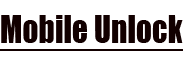

0 Comments